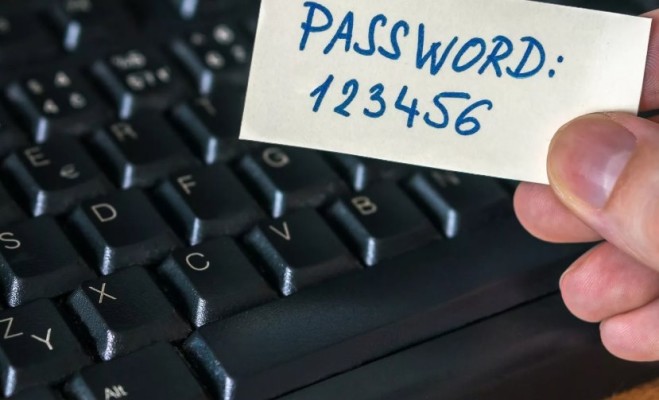Как подобрать надежный пароль для PayPal: полезные советы
Пароль для PayPal — набор символов, которые вводятся при авторизации в учетной записи и защищают деньги и сам аккаунт пользователя от посторонних лиц. Во избежание взлома необходимо знать, как придумать такую комбинацию, а в дальнейшем запомнить даже сложный защитный код. Ниже рассмотрим базовые требования и формулу создания трудного, но запоминающегося набора символов.
Требования
Начинающие пользователи часто задаются вопросом, какой пароль можно придумать, чтобы он запомнился, но при этом был достаточно сложным. Для начала нужно учесть ряд требований:
- Запрещено использовать слишком простые комбинации чисел или букв, которые легко угадать. Примеры — 12345678, 1324354657, qweasdzxc и прочие.
- Нельзя использовать комбинацию для входа в учетную запись на каком-то другом сервисе. В этом случае при взломе аккаунта злоумышленник получает доступ к разным сервисам пользователя, в том числе ПейПал.
- Обязательно сочетание прописных и строчных букв в пароле PayPal.
- Отсутствие связи с самим пользователем и его родственниками, любимыми книгами / персонажами.
- Минимальное количество символов — от 8.
- Наличие цифр и специальных символов.
Большой плюс — наличие орфографических ошибок и несвязность слов, что усложняет для злоумышленника задачу по взлому. При этом цифры можно ставить в любую часть слова.
Как составить
Теперь приведем образец, как составить пароль для ПейПал, соответствующий требованиям надежности и простой для запоминания. Здесь нужно следовать принципам определенной формулы. Алгоритм такой:
- Придумайте любое слово с количеством букв не менее пяти, к примеру, телефон.
- Сделайте транскрипцию этого слова — Telefon. Первая буква кода для PayPal должна быть заглавной.
- Добавьте в начало или конец любимое число или дату рождения, как вариант, 02Telefon10.
- Возьмите 3-4 первых символа из сервиса, где вы регистрируйтесь. К примеру, для Яндекс возьмите YAN и поставьте в начало или конец. Получается 02Telefon10YAN.
- Выбирайте любой спецсимвол и добавьте его. Например, @02Telefon10YAN.
В результате вы получили сложный пароль для PayPal, который прост для запоминания. При этом комбинацию чисел, символов и цифр можно менять. Приведенная формула — только пример.
В качестве альтернативы можно использовать программу генератор, но в таком случае числовую последовательность запомнить не получится — ее придется где-то записать. Специальные программы выдают следующие комбинации:
- 11Z!gVn6B7!M7Dd$z^v470vC
- V8vFc9d7BJ6gmGk/J и т. д.
Запомнить набор эти символов без записывания почти невозможно. Однако есть специальные программы, где вы сможете хранить такие сложные данные — например KeePass — можно как сгенерировать пароль, так и его сохранить.
Существуют и другие — более простые способы создания пароля. Как вариант, можно взять номер телефона, после чего вставить в него какое-то слово и внедрить спецсимвол. К примеру, номер 89202995671 можно преобразовать в следующий код — 8p920r299i56v71et . Дополнительно добавьте спецсимволы с двух сторон №8p920r299i56v71et@.
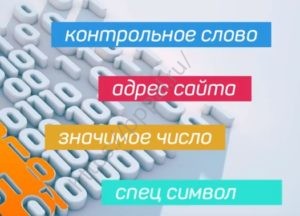
Теперь вы знаете, как придумать пароль для PayPal, чтобы вы его запомнили, и никто не смог взломать. В завершение отметим, что для дополнительной защиты рекомендуется периодически менять секретную комбинацию. Также это необходимо делать при появлении чего-то подозрительного в учетной записи или почте, после удаления вредоносного ПО или по просьбе PayPal поменять пароль.
В комментариях поделитесь, какие формулы для создания комбинаций для входа в учетную запись ПейПал используете вы.
Источник
Paypal Gift Card generator For Testing
Random Paypal Gift Voucher Number Generator for data testing
Paypal gift card generator is simple online utility tool by using You can create n number of Paypal gift voucher codes for amount $5, $25 and $100. All these generated Paypal gift card numbers are 100% random which you can use for software and website testing purpose.
Sample Generated Paypal gift card list
Following are the list of free Paypal giftcard, these are the sample pre generated Paypal gift card list for your review and testing, you can generate more Paypal giftcard using above Paypal giftcard generator tool. Paypal gift card generator list last updated 2021-09-11
| Sno. | Paypal gift card | Amount |
|---|---|---|
| 1. | 9303-DDDA-CF2F-32B9 | $100 |
| 2. | 4A62-4EB1-E0FF-FFA9 | $50 |
| 3. | A2E3-E658-1450-CC95 | $50 |
| 4. | B6CD-0099-019E-C8C7 | $25 |
| 5. | 2014-B4A3-3142-5D5A | $25 |
| 6. | 1C2F-EC03-244D-A0A6 | $25 |
| 7. | 8A90-8E6A-BE74-C078 | $10 |
| 8. | B0BE-2089-3624-7DF9 | $10 |
| 9. | F5C4-AD84-B1E8-B5BC | $10 |
| 10. | 883D-C7A1-CB2D-7279 | $10 |
| 11. | 71DD-4F2D-0C24-6D31 | $5 |
| 12. | 796A-C50A-8811-E2B3 | $5 |
| 13. | A809-E96E-6AFC-556F | $5 |
| 14. | 4440-C7F2-9018-B397 | $5 |
| 15. | 38BC-2CF0-DED7-7D7B | $5 |
What is Paypal gift card generator?
Paypal gift card is an online tool that produces codes precisely like Paypal gift card codes but thse are not valid Paypal gift card codes, we created this tool just for data testing and education purpose.
We found that lot’s of online Paypal gift card generator force you to fill survey to see the full giftcard code that’s why we created this free Paypal gift card generator where you can generator Paypal gift card just in single click with $5, $10, $25, $50 and $100 value.
How to generate Paypal gift card code free?
Using out free online Paypal gift card generator tool you can easily generate completely free Paypal gift card code by following below steps.
Step:0- GoTo Paypal Gift Card Generator Page.
Step:1- First select device form above select device dropdown.
Step:2- Select Country this is optional.
Step:3- After that select amount for your giftcard like $5, $10, $20,$25,$50 or $100;
Step:4- Finally Click on Generate Generate Now button. it will take few seconds to process the Paypal gift card and then you can copy the Paypal gift card.
What is Gift Card & How does it work?
E-Gift cards stand for electronic gift cards. This means you won’t have a physical gift card when you buy an E-Gift card. Instead you will typically be emailed an E-Gift card number or bar code when you purchase from sites like Zeek, Amazon or cardpool. If you have ever looked at a traditional physical gift card, you have probably noticed the string of numbers. These numbers are the exact same as the numbers you will get for your E-Gift card. Advancements in technology have just made it so that we can step away from being forced to have a physical card to swipe.
When you are shopping you will use your E-Gift card the same way as you would a traditional gift card. If you are making a purchase online, simply enter the code in the appropriate field, the same way you would if you had the physical card sitting in front of you. If you are in a store, you can ask the salesperson to either scan the barcode or show them your E-Gift Card number from your email.
Disclaimer: This Paypal gift card generator is testing tool where you can generate Paypal gift card, and know how Paypal gift card number generator process work, these Paypal gift card may look like real Paypal gift card but in reality these are random generated string which follow gift card number rule but don’t work like real Paypal gift card and you can’t buy anything from Paypal via these gift card.
If you have any query regarding this website and it’s content, please contact us at [email protected]
Источник
Free PayPal Account Usernames & Passwords | Free PayPal Money
The world is digitalizing. You can shop online, transfer money online, and many more things. There has been a special boom in the field of e-commerce. Well if we think about it, handling money matters online is much easier than doing in with actual currency notes and coins. Thus, you must know how to get a Free PayPal Account.
Although people may get thoughtful about the safety in the online process, that’s totally our call, which method we stick to in keeping our money safe and avail the comforts of online money handling at the same time. In this article, I’ll introduce you to PayPal, a company that deals with online money transaction and e-commerce.
PayPal, better known as PayPal Holdings Inc. is an American company that facilitates online money transfers, hence relieving us from the indigenous practice of doing it through checks. It also serves as a payment processor for online traders, auctions and other commercial purposes. It was established in the year 1998, then known as Cofinity, by Max Levchin, Peter Thiel, Luke Nosek, and Ken Howery. Later in March 2000, it merged with X.com, an online banking company owned by Elon Musk.
Shortly, after two years, PayPal was acquired by eBay, an e-commerce corporation too. By their pact, 70% of the money transactions on eBay, was dealt by PayPal. Thus, you must know how to get free paypal account with money. It also has a partnership with Master Card, that led to the creation of the PayPal Secure Card service, a software that allows customers to make payments on websites for either free images by generating a unique, single – use MasterCard number for each checkout.
You can generate free PayPal accounts and passwords with the generator given below. Just click on the “Generate” button and wait for about 20-30 seconds. Your email ID and password will display. Now, all you have to do is enter these details inside the login panel on it’s side and you are good to go.
Free PayPal Account Username & Password
Note: We have limited accounts and some of them might not work if they are already in use. If that is the case with you then run the generator again for new details.
Introduction to PayPal
With PayPal, online shopping has become a lot easier. It is a convenient and safer mode of transaction. Let’s learn a little more about it. PayPal has three types of accounts: Personal, Premier and Business. Each of the Free PayPal Account has a specific audience, you can interpret it from their names.
Personal type account is for common people who are there just for shopping or carrying normal transactions. Premier is for sellers basically who have to accept a larger amount of money through credit/debit cards. Business is for business owners. Each type of account has its own characteristics.
Other terminologies related to payments made through PayPal are- online purchase and personal payment. In personal payment, it is free to send/receive money, the only condition being they should be from your Free PayPal Account. If the money comes from a credit card, additional transaction charge up to 2.9% will apply. In online purchase too, it is free to make a purchase using PayPal account. Moreover, the receiver will have to bear a transaction fee up to 1.9-2.9%.
How to Get a Free PayPal Account?
Now that you have known enough about PayPal let’s learn how we can create a Free PayPal Account.
Method 1: Free PayPal Account Username and Password (2020)
| Username | Password |
|---|---|
| senga000 | 0053411070 |
| calwk | calwkgod |
| Carldeosupnet | justdoit09z |
| amirgui20 | especial600 |
| BIrdt3n | b12345678 |
| davlinwill | 19thunderbolt |
| Cutie2275 | braccio1 |
| dmauldin3 | baseball |
| Dhm511 | Tweety1015 |
| danem4 | Hunter72 |
Method 2: Free PayPal Account With Swagbucks
By employing Swagbucks, you can only arrange yourself a free PayPal premium account. All you must do is sign up using this link .
Perform the given steps:
- Signup on the web-page which opens employing your email id.
- You shall obtain a confirmation mail some seconds later. Click on the confirmation link.
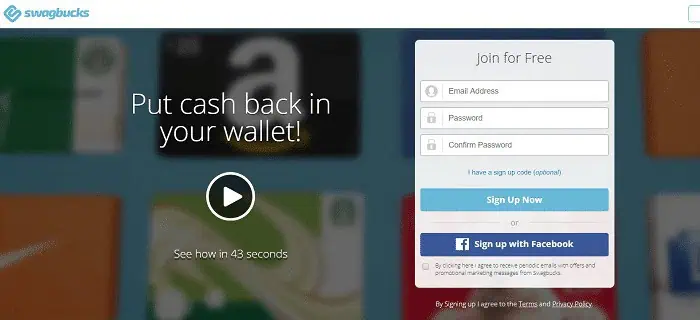
- Once you accomplish it, several tasks will exhibit, and you require to complete any of them.
- Once you execute those assignments, the PayPal free account will instantly be forwarded to your email account.
- You can implement this as many times as you yearn! So, go crazy!
Method 3: With InboxDollars
InboxDollars, a platform through which you can get free account by just completing the assignments given by them, and you can also get gift cards, cash prizes, and bonuses. The steps to be followed are as follows:
- Open your web browser.
- Access the link.
- Enter your mail id and password in the pop-up menu and click on Sign-Up.
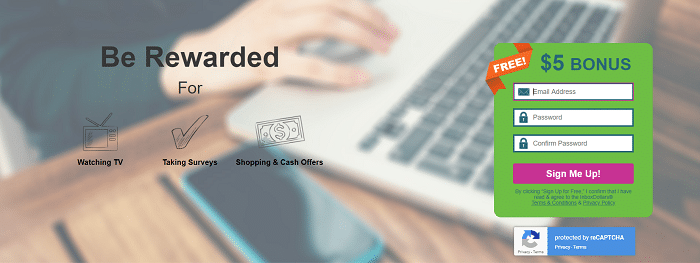
- A confirmation link will be in your mail. Click on it and select any one task.
- You will be immediately directed to a mail after the completion of your assignment which signifies that free account has been generated.
- You can repeat the above steps with different mail ids and start having fun.
Method 4: With Survey Junkie
Survey Junkie is an online platform through which you can earn cash rewards and gifts through which you shop anything online on sites like Amazon, etc. We can directly get what we desire by completing the tasks provided by Survey Junkie. The steps to be followed to create a free account via Survey Junkie are as follows:
- Open your web browser.
- Access the link.
- A pop-up menu appears in which you have to enter your details.
- Later a confirmation mail will be sent to your mail.
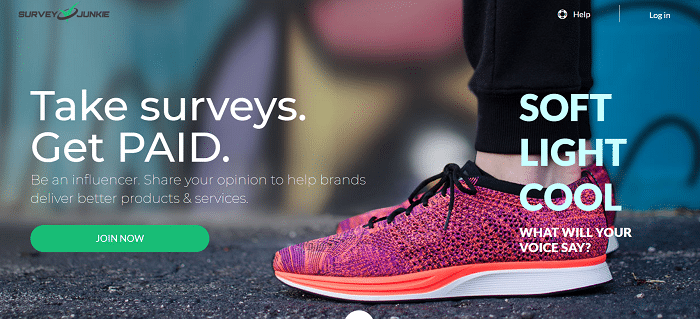
- Open your mail in a new tab and click on the link.
- After the completion, you will be directed towards free premium account.
- You can repeat the above steps with different emails too!
Method 5: Zen Surveys
Are you aware of Zen Surveys? If yes, then you might be having effortless access to your free premium account. You are just required to sign up with the help of the following link .
Follow these steps towards your free premium account:
- Use your email ID and sign up on this page. O
- nce you fill-up the required details, you will receive one confirmation link. Without wasting time, click on that link.
- Once you do all these steps, many tasks will be displayed in front of you.
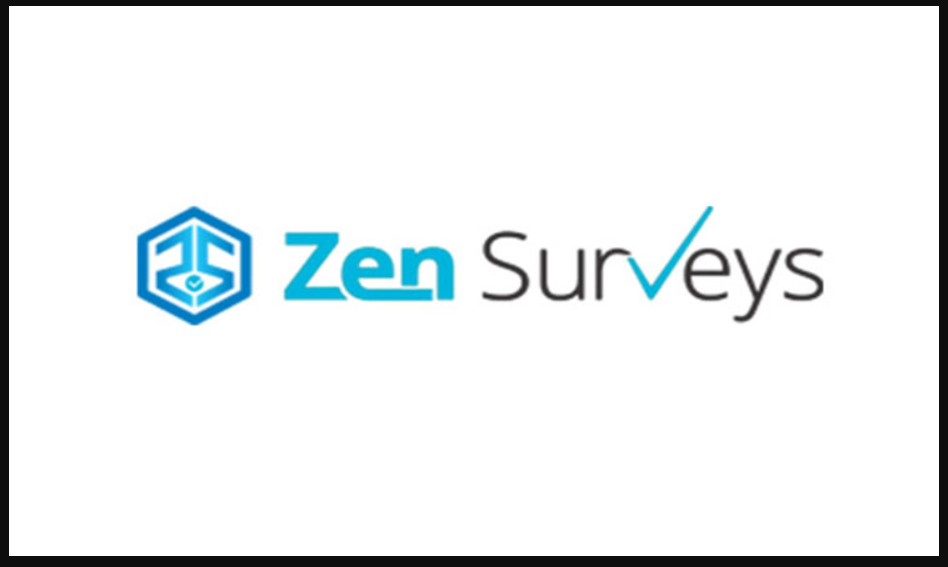
- Just choose one of them, and you will be supposed to complete that task.
- Now do the job.
- Once you complete your task, you will quickly get a gateway towards your free premium account. Exciting right?
Just follow these elementary steps, and you are good to go.
Want to make more free premium accounts? Just repeat these steps with different mail IDs and enjoy using your free premium account now!.
Method 6: Signup
- Open your browser and open PayPal’s webpage.
- Go to the sign-up section and fill in the details. Upon doing this, select the type of PayPal account you’ll be using: Shopping or Business. Select whichever one you want to.
- Now you’ll get ask the general sign up questions, i.e., country, email id, password, etc. Fill in all those details.
- After the above-mentioned step, you’ll be asked to fill in PAN card details (for Indians), mobile number, address, etc.
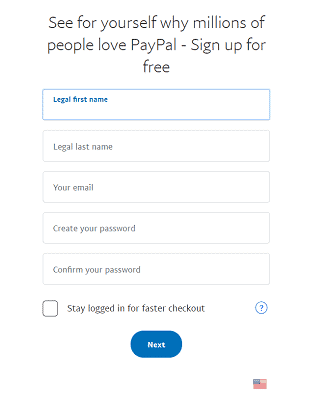
- PayPal asks for two security questions to help you in case you forget your password.
- Next, it will require you to fill in the credit card details. Simply uncheck the box that asks to store your card details with your PayPal account. Click agree and create an account.
- After this, you’ll get ask to fill in the card details once again. Select go to my account on the bottom of the box.
- Verify your account. PayPal will send you a verification email. Open your mail and click confirm.
- Now go to your account and fill in the bank details. Your bank account will link to PayPal. Your account has now been successfully created.
Method 7: Get Free PayPal Account with Money
Earn points using certain apps and websites. One such example is PointsPrizes. It helps you to get a free PayPal Cash into your PayPal account. All you need to do is earn points by doing some tasks like filling out a survey. Now just learn some good math, cause you will be needing it to count your money!
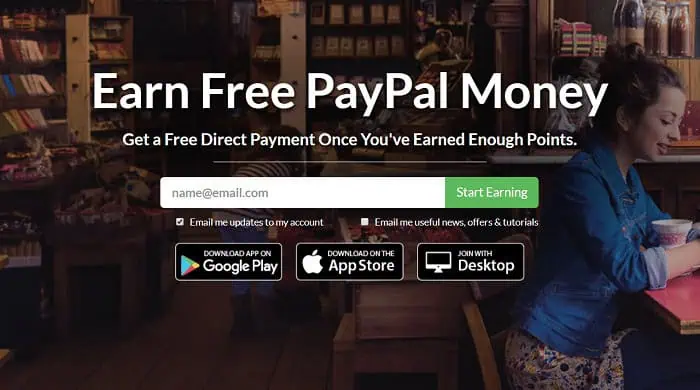
Then you’ll earn points, and it will get you free paypal accounts with money. The cash reaches to you in 4-7 business days. More such apps from where you can earn PayPal cash are: Make Money, etc. You can download these apps from the play store.
Features of PayPal
Now let us have a look at the features of this technologically advanced entity that has changed the face of digitalization.
- Effective and reliable method for online transactions. The website has encryption. hence it is safe from intruders who try to steal your data. It has security keys that create random security codes to protect your account.
- If someone spends your money from your PayPal account, then you are likely to be reimbursed according to the PayPal’s Buyer Protection and Account Protection program.
- It can send and receive money in over 100 different currencies.
- Can be in use to get yourself a free YouTube Premium account for streaming premium content from YOuTube.
- Request payments from anyone with an email address, whether or not he is a PayPal user.
- PayPal has a donation button that lets you donate. You might have often come across people who are raising money for a social cause asking you to donate through PayPal.
- Easy to go with. You just have to link your bank account or credit card to your PayPal account. Afterward, when you are making any online payment and have chosen PayPal as the mode of payment, then you just have to log in to your PayPal account, and the rest is taken care of.
Other ways to earn PayPal money
Here are the best ways to earn PayPal cash, including rewards in 2020 without any hassle.
Freelancing
There are many freelancing sites available in cyberspace where you can earn PayPal money. If you have a knack of getting readers engaged in your writing, freelancing sites like Fiverr and Upwork can help you earn PayPal money. There are numerous ways through which you can make the most of your talent. And, use them for monetary benefits like getting yourself a free Audiobook account to boost your writing skills.
Fiverr is one of the best sites that can offer you accessible payout alternatives. However, the most effortless way is PayPal. After the work is done, earnings are shown in “pending” status for 14 days. You can send them into your accounts after this period is over and use the funds for your purposes.
Sell Something
If you are looking for sites that can get cash into your PayPal accounts without much effort, then Kudos, you are just at the right place. At eBay, you can sell a variety of items from books to used articles of clothing and many more materials at a reasonable price.
Almost all of the shoppers at eBay make payments through PayPal, and you can get money immediately. However, if you are not an old customer at eBay, PayPal halts their transaction for a maximum of 21 days until the buyer receives the desired material.
Test Websites and Apps
It is one of the best ways to earn PayPal money. All you have to do is provide feedback and ratings to websites, their services as well as products. With a site called UserTesting, you can write reviews for identified as well as well-known websites like Adobe.
There’s a good chance for newbies to get a minimum of $10 into your Paypal accounts. They just have to work for 20 minutes at these testing sites, watch a few advertisements, and quick tapes. Now provide your feedback, and after the work is done, PayPal will compensate you after a week.
Conclusion
Now that we have learned enough about PayPal, we can use it effectively. Despite its age, it is a strong contender in the field of virtual payments. It is safe and easy to use. With such amazing features, you will enjoy spending money on online shopping or binge watching on Netflix without the fear of your bank details being pried upon. With growing businesses, competition of marketing is increasing. However, through free Salesforce accounts you can easily maintain various business and marketing activities. Hope you find this article to get a Free PayPal Account. Thank you!
Источник