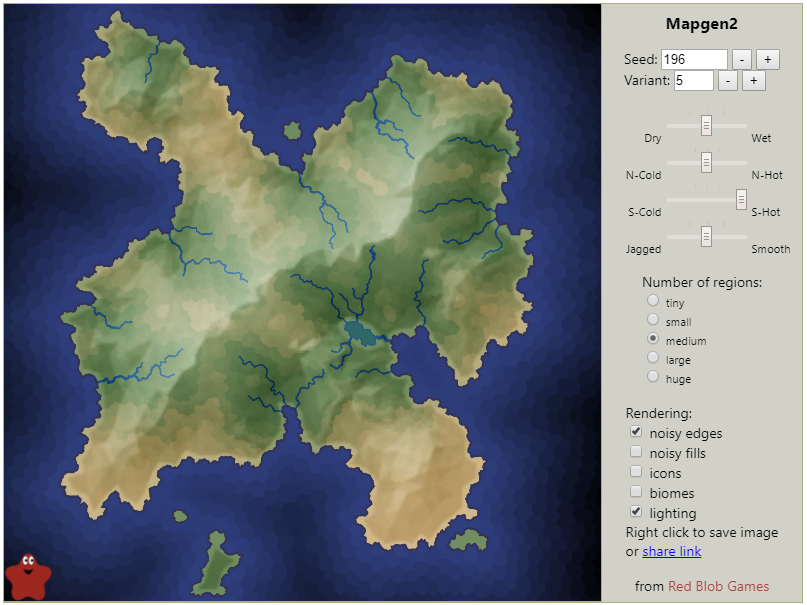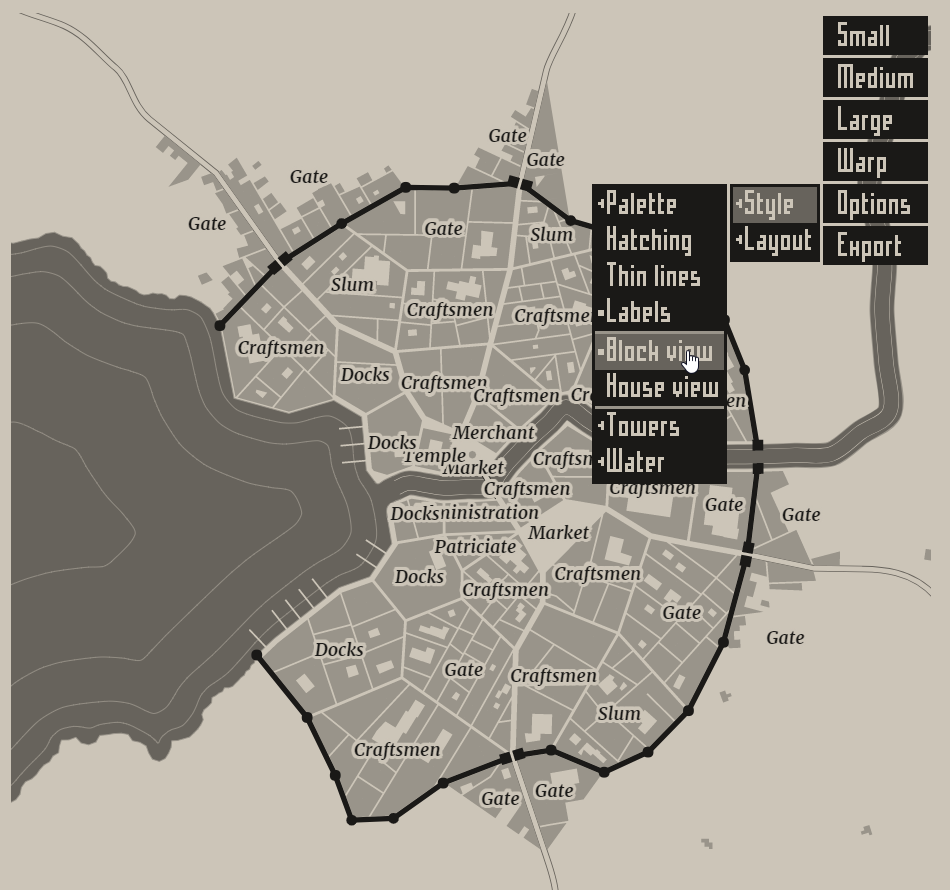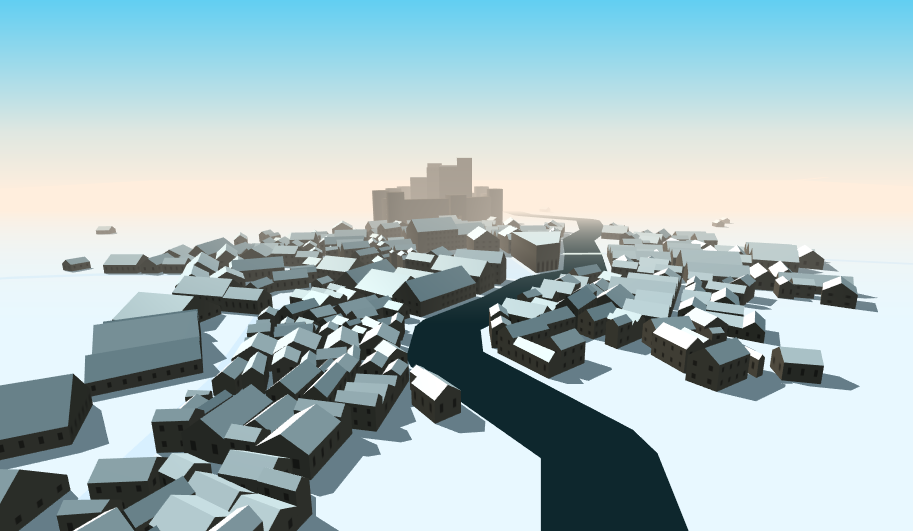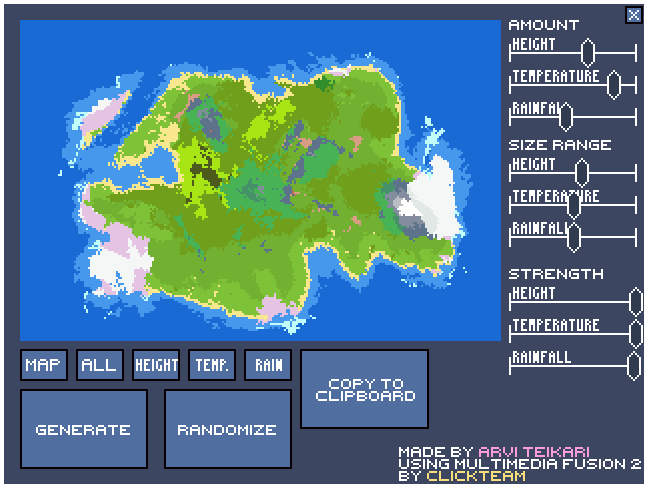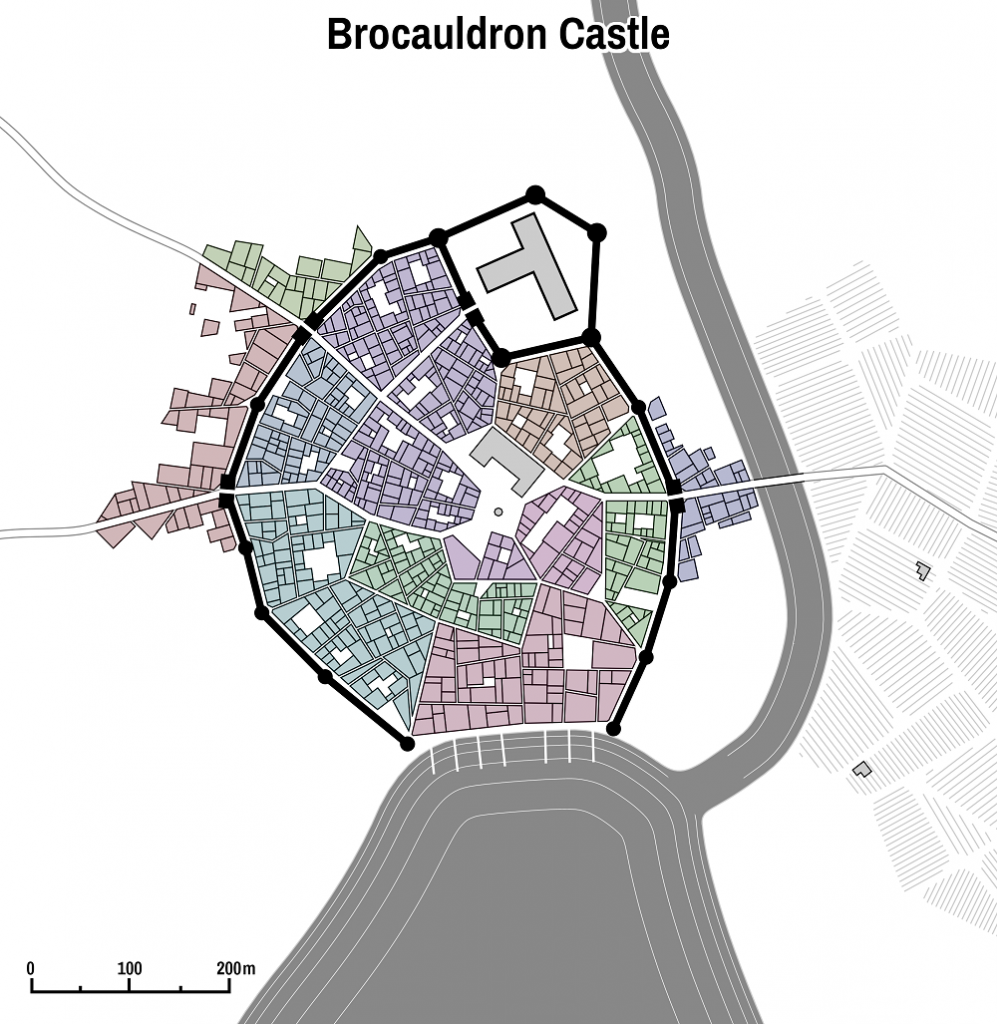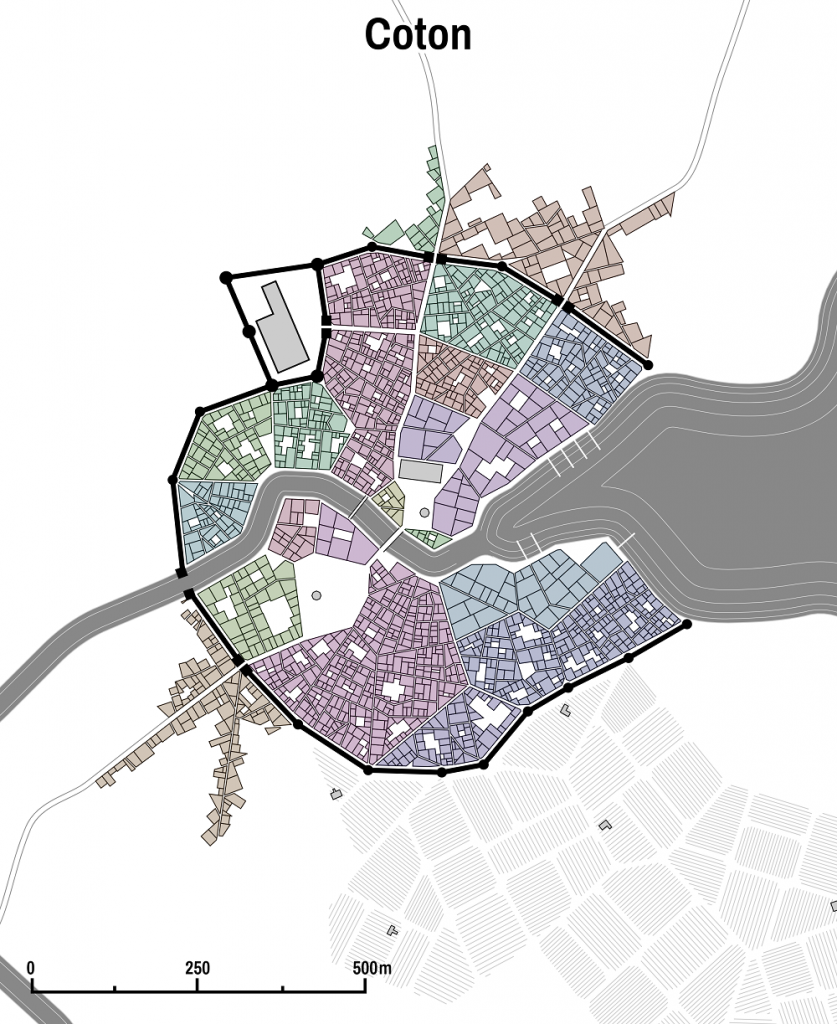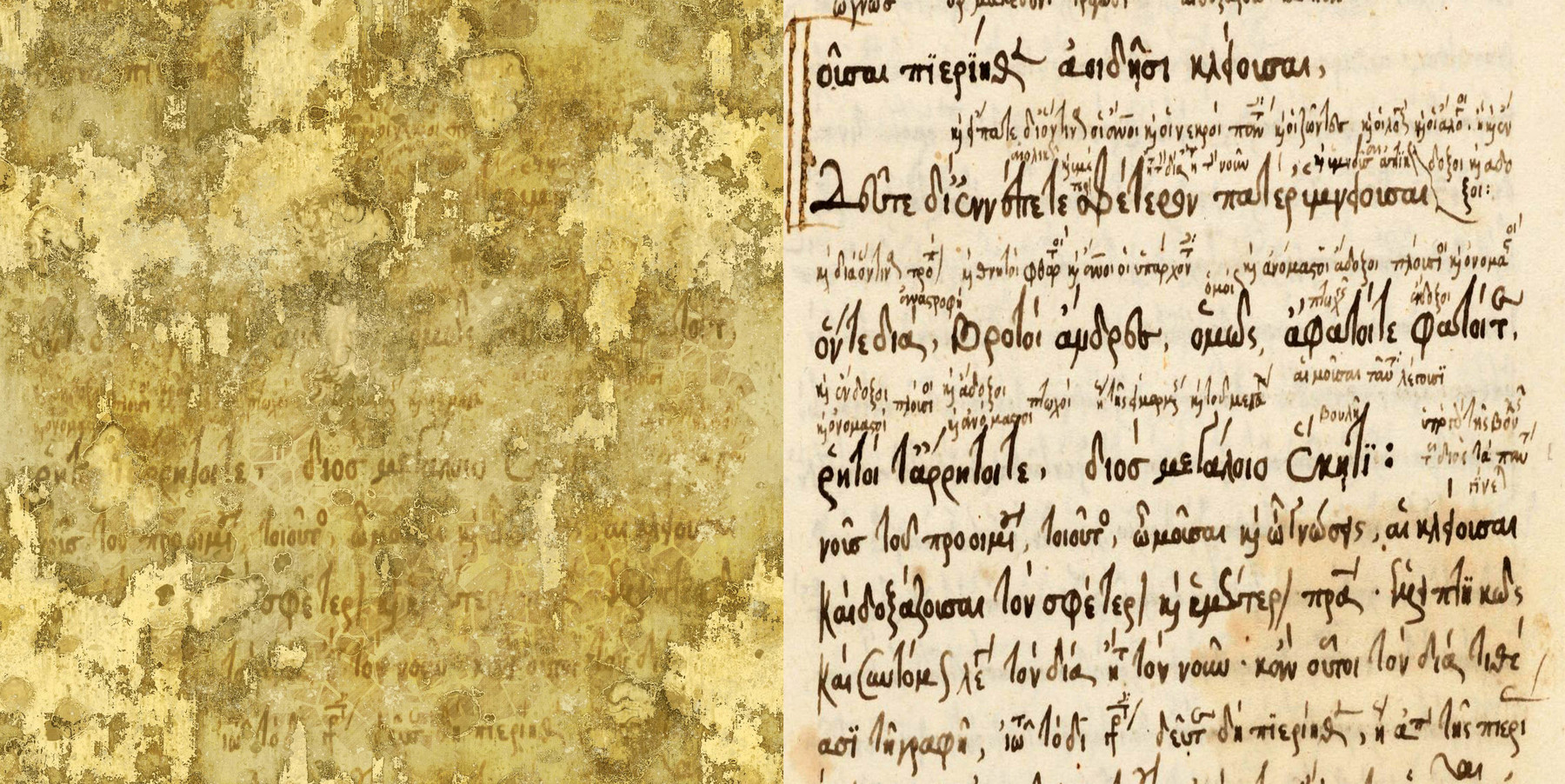Автор Sproggiwood подготовил подборку генераторов карт
Выдумывать миры — не самое простое занятие. Хорошим подспорьем в этом могут стать генераторы карт и городов. Их подборкой в своей Twitter-ленте поделился Джейсон Гринблат (Jason Grinblat), основатель и дизайнер студии Freehold Games, известной по рогалику Sproggiwood.
Полигональный генератор карт от Red Blob Games
Этот проект Джейсон назвал золотым стандартом. Он работает на HTML5, быстро работает и сохраняет готовые результаты в разрешении 2048 на 2048 точек.
Главный минус — создать можно только остров. Также программа не может похвастать большим числом установок. Но если вы работаете над проектом в духе «Остров сокровищ» — самое то.
Генератор карт городов от Олега Доля
Основатель Retronic Games и бывший сотрудник Game Garden запустил очень гибкий генератор средневековых городов. Полученный результат экспортится по выбору в PNG или SVG.
Помимо генерации он также позволяет вносить в получившийся результат правки. Джейсон назвал этот инструмент лучшим из им виденных.
Также Олег сейчас готовит трехмерную визуализацию своего проекта. Она пока находится на стадии прототипа.
Генератор островов от Hempuli
Финн Арви Тайкари (Arvi «Hempuli» Teikari) занимается инди-разработкой. Также он сделал генератор пиксельных островов. В отличие от предыдущих примеров его не так удобно использовать, но для вдохновения он тоже подходит.
Twitter-бот с картами городов Metropologeny
Мартин О’Лиари (Martin O’Leary) в 2016 году запустил бота, который регулярно постит карты городов, сгенерированных им с помощью специального алгоритма. Выглядит интересно, но тоже больше подходит для вдохновения.
Помимо указанных примеров Джейсон также рекомендует обратить внимание на серию статей Джоша Ги (Josh Ge). Автор рогалика Cogmind в 2014 опубликовал пять статей о процедурной генерации.
Источник
Бесплатный инструмент для генерации и создания фэнтезийных карт и городов
Навеяно одним из предыдущих постов на эту тему, но решил поделиться полностью бесплатным инструментом для генерации и создания карт для миров фэнтези.
Azgaar’s Map Generator позволяет сгенерировать рандомную карту мира, и затем как угодно её редактировать.
Детальность достаточно хорошая: страны, границы, реки, города, биомы. А также культуры, религии, дипломатия и другие детали карты доступны к обзору и редактированию.
Карты можно сохранять и загружать. И всё это без месячных и годовых подписок, в отличии от некоторых аналогов.
Также как бонус хочу поделиться инструментом генерации средневековых городов с возможностью редактирования. Возможностей не так много, но всё равно может быть очень полезным инструментом. Опять таки, бесплатно.
в отличии от некоторых аналогов.
В отличие от некоторых аналогов это рандомные генераторы, где рисовать что-то, редактируя полигоны, заебешься.
Для рисования есть другие программы, наши проекты для того, чтобы создать модель мира, сотни НП, страны, культуры, регигии и т.д. Рисовать можно и в фотошопе.
Привет. Я автор генератора карты. Если есть вопросы, можно задать здесь
Оо, круто 🙂
Большое спасибо тебе за проделанную работу. Генератор просто шикарный.
Как вдруг мою публикацию нашёл?)
По поиску, да и здесь как раз недавно зарегистрировался
Прикрутить сюда европку и цены этому творению не будет. А с крестами было бы ещё лучше.
Игры Europa universalis и crusaders kings. Геймплей топ но карта нашей планеты быстро приедается. И вот такой генератор рандома с полным набором фич, более чем необходим.
Да есть такой, вроде. Но этот проект я делаю в основном для ролевиков и фентези-писателей (графоманов). EU немного другая тема.
Навеяно одним из предыдущих постов на эту тему, но решил поделиться полностью бесплатным инструментом для генерации и создания карт для миров фэнтези.
Который вообще не аналог сайта с того поста
Таки аналог, хотя use case и отличается. Впрочем, я подписку вводить не собираюсь
С тем, что на выходе и там, и там получается карта, конечно, не поспоришь. Только вот карты совсем разные, и противопоставлять их друг друг бессмысленно.
Поэтому я бы и не писал изначальный комментарий, если бы в посте явно не читался наезд на тот сайт.
И всё это без месячных и годовых подписок, в отличии от некоторых аналогов.
Источник
Medieval Fantasy City Generator
This application generates a random medieval city layout of a requested size. The generation method is rather arbitrary, the goal is to produce a nice looking map, not an accurate model of a city.
All the actions and options are accessible via the context menu.
| ENTER | Create a new city of the same size group |
| G | Toggle Generate window |
| T | Toggle Settlement window |
| S | Toggle Style window |
| O | Open Color scheme window |
| W | Switch to Warp mode |
👉For development news and related stuff please check a dedicated reddit community.
The first version of this generator was created for the monthly challenge #17 of the proceduralgeneration subreddit. This generator is also available at fantasycities.watabou.ru where you can copy and share permalinks to specific maps, in other respects there are no differences.
рџЏ™пёЏ To view a 3D model of a city export it as JSON and import the file into City Viewer.
You can use maps created by the generator as you like: copy, modify, include in your commercial rpg adventures etc. Attribution is appreciated, but not required. Please consider supporting this project on Patreonв•!
Made with Haxe + OpenFL, the source code is available here.
Источник
City Generator
Create procedurally generated city maps in the style of American grid-based cities.
More detailed documentation and instructions here.
Support the project on Patreon
Follow me on Twitter: @probabletrain
View the source: Github
What’s New:
Using downloaded assets:
Feel free to use downloaded images and 3D models however you like! Credit is appreciated but not required.
I’d love to see what you make, send it to me on Twitter!
Features:
- .png download
- .png heightmap download
- .svg download
- .stl download
- Several colour themes including Google Maps, Apple Maps, and hand-drawn styles
- Pseudo-3D buildings
- Open source
Basic Usage:
- Click ‘Generate’ in the menu in the top right
- Drag and scroll to pan and zoom
- Open the ‘Style’ folder to access styling options — Switch to ‘GoogleNoZoom’ to see 3D buildings, or ‘Google’ to see buildings when zoomed in
- You can turn 3D buildings on/off for any style with ‘buildingModels’
- When ‘zoomBuildings’ is enabled, buildings are only shown when zoomed in
- Download a high-res image of what’s on screen with the ‘Download’ button in the ‘options’ folder
- Use ‘imageScale’ to control the resolution of the downloaded image — higher imageScale for higher resolution
- Mac users and other users with high-DPI displays — Tick ‘highDPI’ under options to increase the resolution of the canvas
Performance
- The size of the generated world depends on your zoom + pan when you click generate
- The more zoomed in you are, the smaller the map and the faster it will generate
- 3D buildings slow down pan+zoom, but not generation time. You can turn them on when you want them with the ‘buildingModels’ option under ‘Style’
Advanced Usage:
Tensor Field
Cities are generated using tensor field. If you open the ‘Tensor Field’ folder you’ll be able to view and edit it. You can add and remove grid elements. Use the red squares to drag them to different positions. Under the folder corresponding to each element, you can change its size and decay. You can also change the angle of the fields.
Click ‘setRecommended’ in the tensor field folder to have the tool place 4 grids and one radial field in the scene. These have random parameters, so click multiple times until you find one you like
IMPORTANT: After editing the Tensor field, you need to open the ‘Maps’ folder to generate roads. The main ‘generate’ button above the tensor folder will randomise the tensor field.
Open the ‘Maps’ folder to start creating roads. You can click ‘generateEverything’ or step through the process manually.
- Water — generate until you find a sea and river combination you like. Under the params folders, you can change the noise parameters to control how rough the shore and river bank are. The simplify tolerance controls how closely the road follows the waterline.
- Roads — There are three road sizes: main, major, minor. Under each of the folders, you can click generate to create each class of roads individually. You can go back and edit the tensor field at any point in this process to create roads on different tensor fields. Experiment.
- Buildings — click ‘addBuildings’ to fill the city with buildings. If you can’t see them, the chosen style might not display buildings, or you might not be zoomed in enough. The ‘Default’ style, and ‘GoogleNoZoom’ styles both show buildings at all zoom levels. You can change the minimum building size, and the sidewalk size with ‘shrinkSpacing’
- Animation — Generation will be faster if you untick ‘Animate’, but note that this will swamp the UI thread so you won’t be able to pan, zoom, or retry until generation has completed. Animation speed gives you a tradeoff between FPS and generation time.
Recommended Workflow
Here are the steps I usually take when I use the tool:
- Water First — I open the Map/Water folder and click Generate until I’m happy with the water features.
- Tensor Field Detail — Opening the Tensor folder reveals the tensor field. I addRadial a couple of times to add some roundabouts. I addGrid a few times and change their size, decay, and position to vary the grid structure.
- Roads — I step through each of the Main , Major , Minor folders Generate ing roads at each stage, moving to the next when I’m happy. Increase numParks under Map/Params if you want more parks.
- Buildings — Buildings/AddBuildings
Source code: Github
Contact:
Email: keir@probabletrain.com
Twitter: @probabletrain
Feel free to contact me with any questions, feature requests, or bug reports by email, Twitter, Github, or in the comments.
Check out the project board for known bugs/upcoming features.
Источник
Генератор средневековых карт городов — отличный таймкиллер и помощник для писателей
Обычно об этом задумываются дети с бурной фантазией или оболтусы, предпочитающие проводить время за лежанием на диване и грезами о всяком, — а как бы выглядел мой идеальный фэнтезийный мир. Их воображение наполняется образами монументальных замков, дворцовых интриг, рыцарей с драконами, и если эти люди обладают достаточной усидчивостью и талантом, то вполне возможно, что из фантазеров они однажды превратятся в писателей, художников или игроделов, способных создать самобытные, занимательные миры.
Именно для этих людей и был создан генератор средневековых карт городов — удобное подспорье авторам, испытывающим трудности с логистикой выдуманных поселений. Но и непричастным к мукам творчества людям это может быть интересно в качестве ненавязчивого крапивного времяпрепровождения.
Логика программы предельно простая, но от этого не менее гениальная — движок сайта watabou.itch.io случайным образом генерирует карту по щелчку на клавишу Enter. В опциях можно указать, будет ли в рандомном городе замок, городские стены и прочие постройки, а также протекает ли через него река. Можно также определить размеры города, чтобы создавать крупные торговые центры или мелкие поселения крестьян, а также указать наличие или отсутствие вокруг города полей и лесов.
Название сгенерированной местности также выбирается рандомно, что во многом упрощает поиски эпического и незатертого имени для вашей богатой столицы или захудалой провинции. Районы на карте можно по желанию выделить цветами, тогда места проживания ремесленников, нищеты и прочих докеров с патрициями будут еще нагляднее — для удобства при наведении курсора на район, можно увидеть подпись, кто там проживает.
Улицы, к сожалению, остаются без названий, однако тут уже без вашей фантазии не обойтись — автор сам может придумать, почему та или иная улочка носит имя какого-нибудь легендарного короля или главаря воров. Карту, цветовую палитру которой также можно менять для удобства, в итоге можно экспортировать в виде PNG-файла, который при желании можно распечатать и повесить на стену, дополняя локации необходимыми подписями и историями.
И да, даже если вы не планировали писать собственный «Сильмариллион», этот генератор сработает и как забавный таймкиллер. На сайте, кстати, имеются и другие генераторы — к примеру, рандомных особняков.
Источник
Random RPG City Map Generator
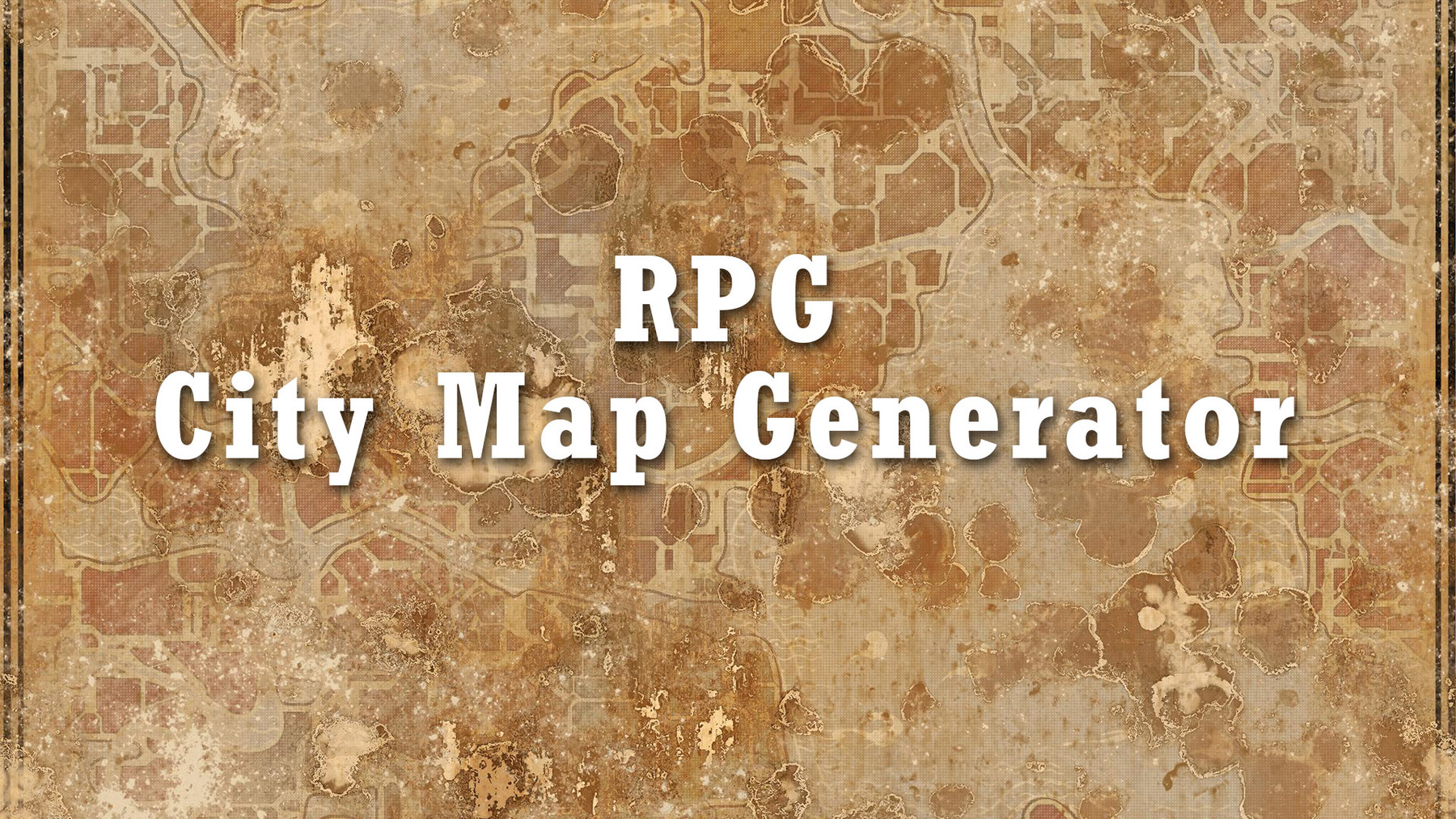

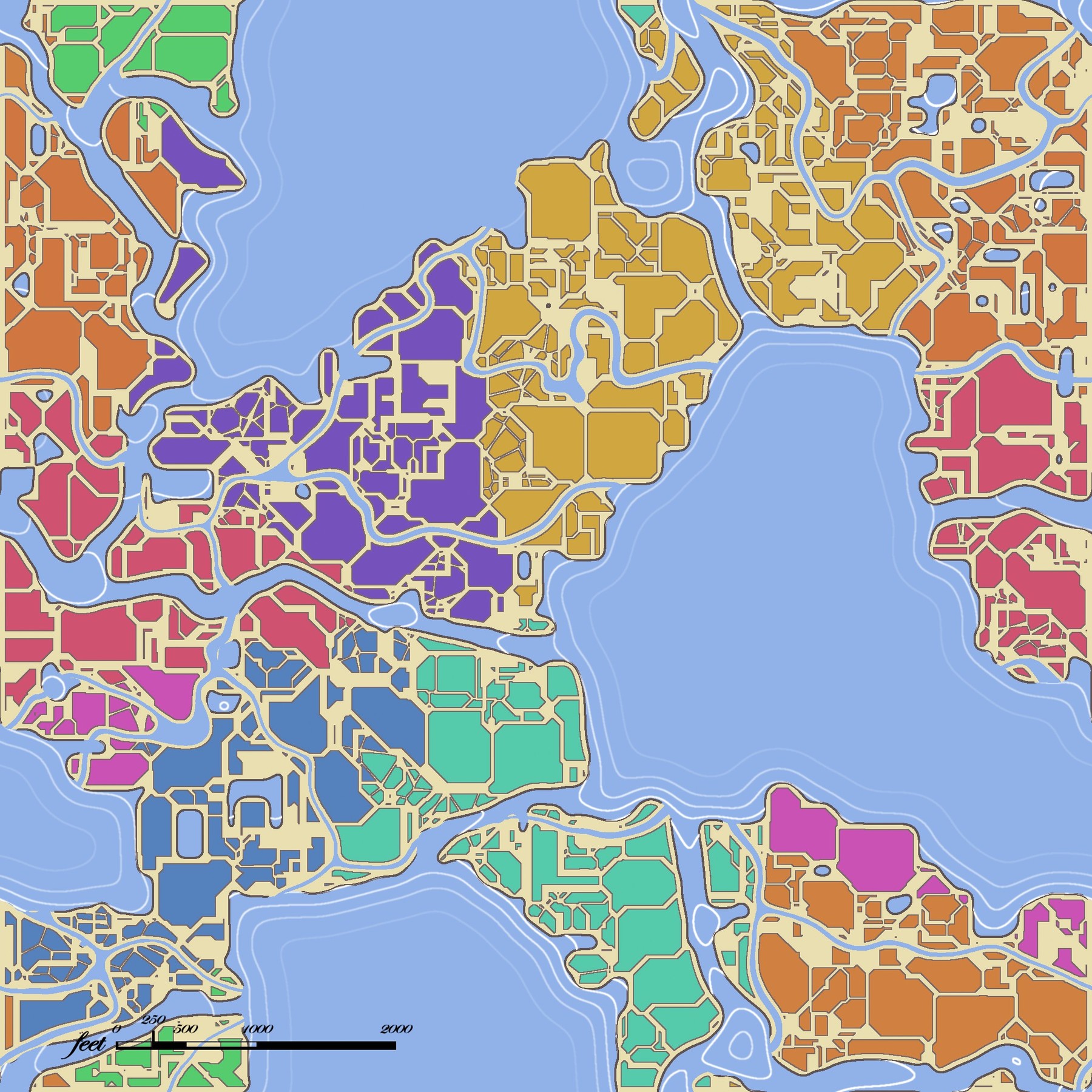

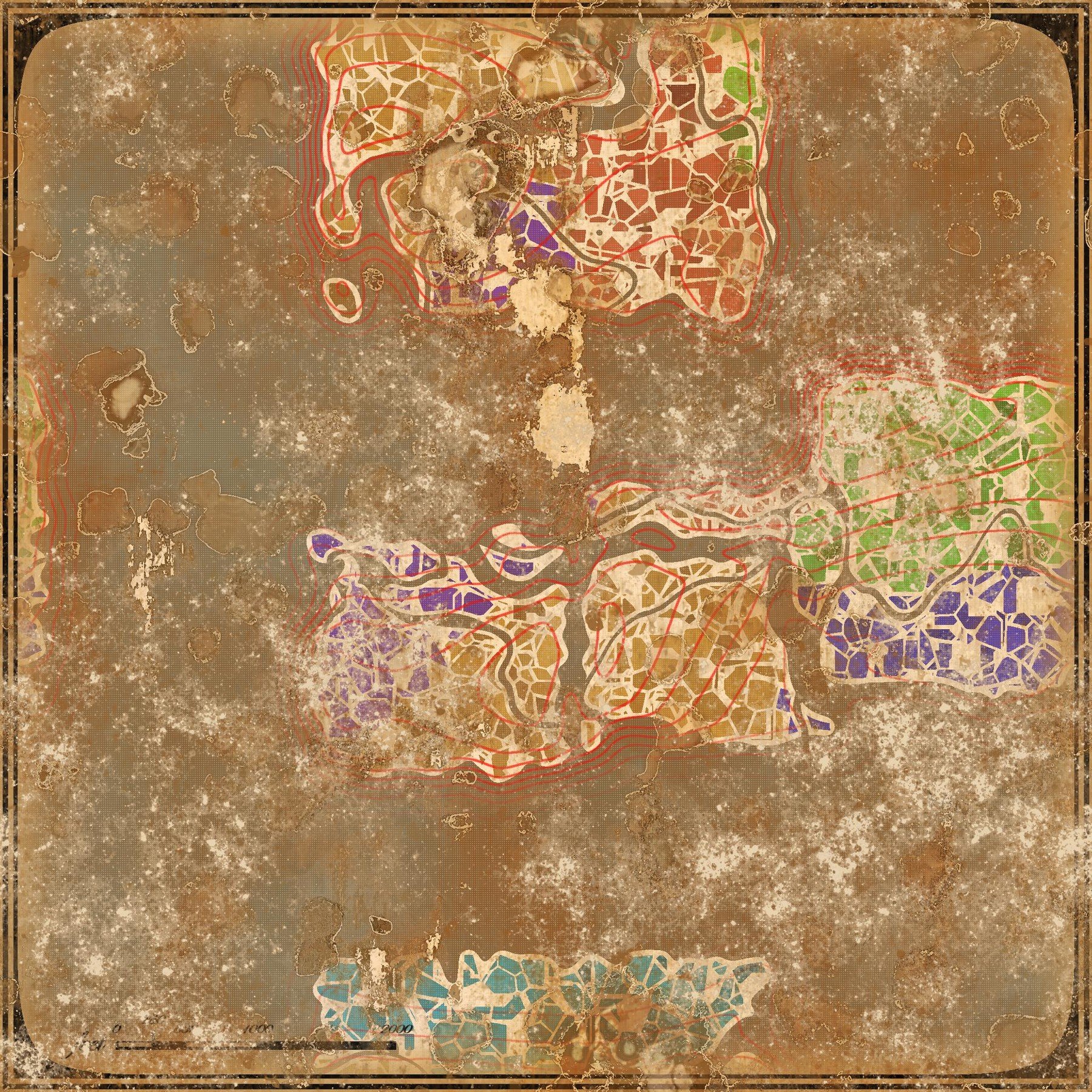
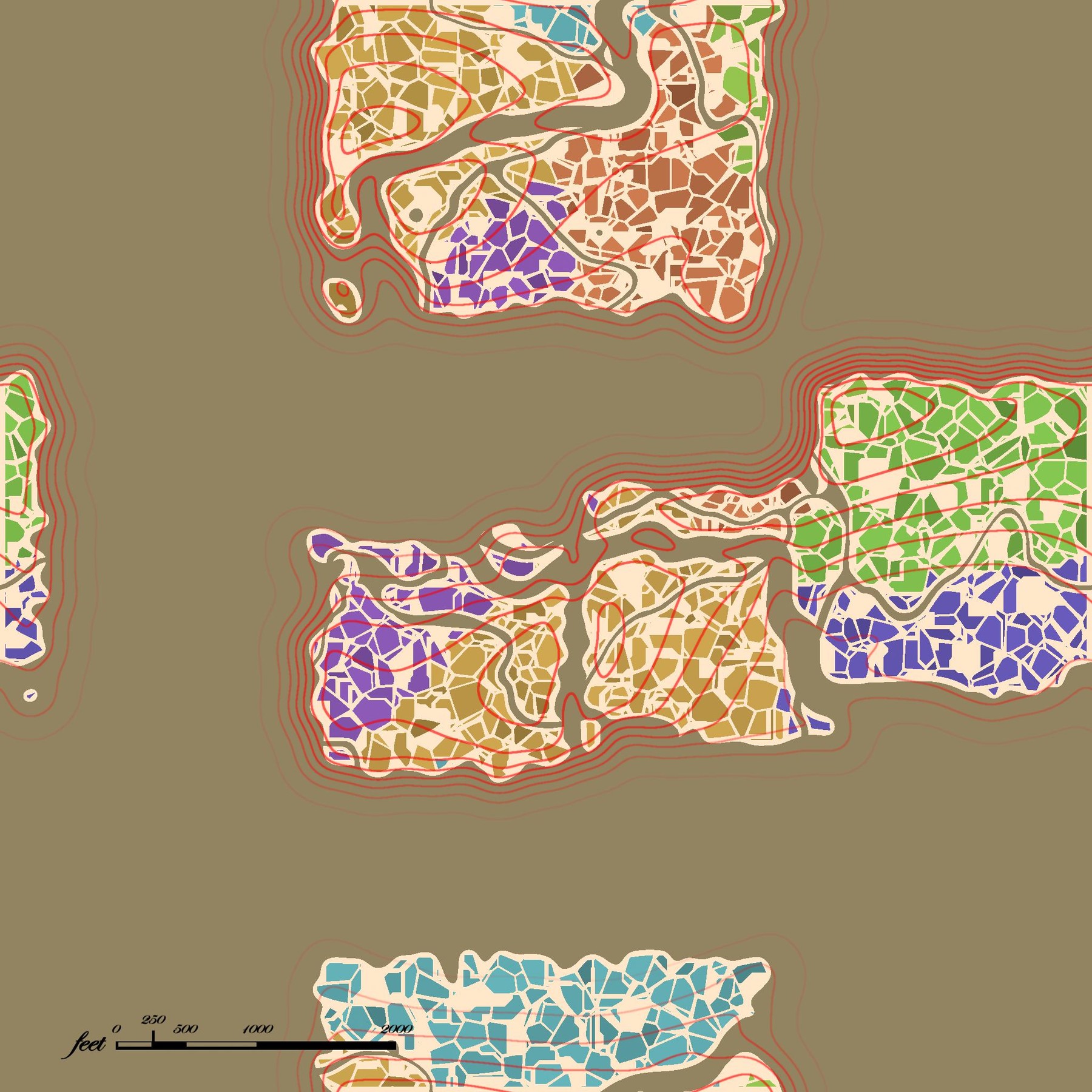

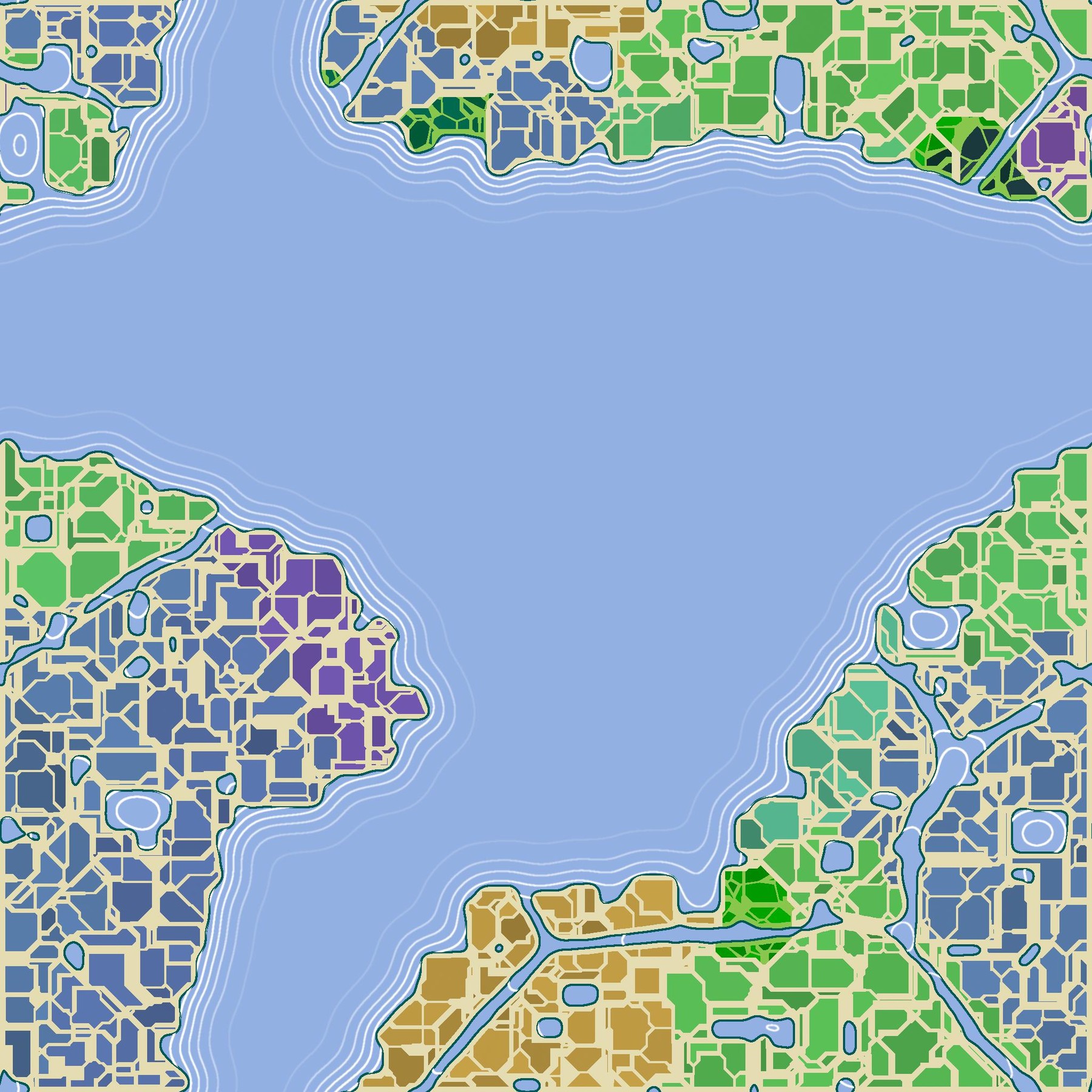
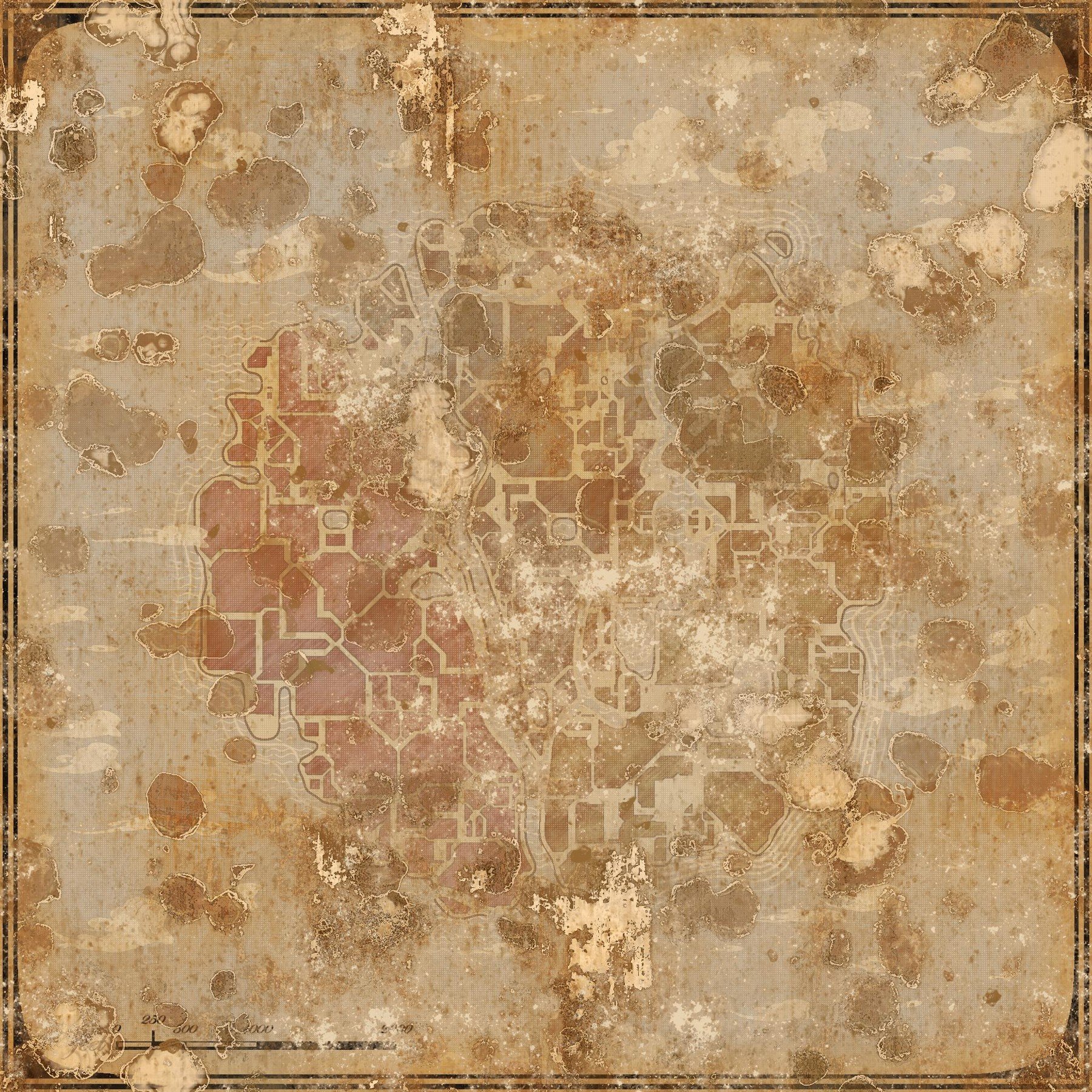

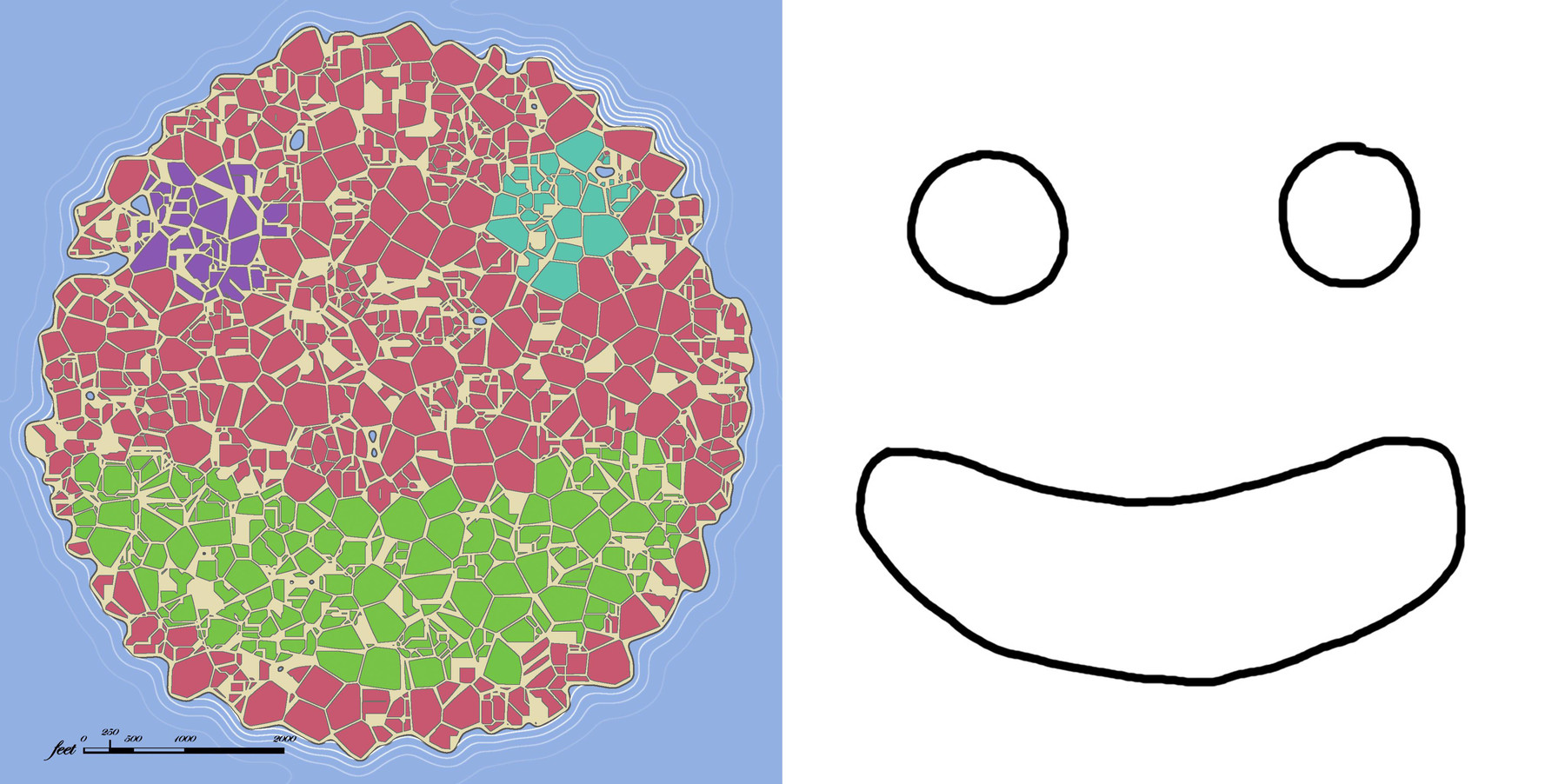
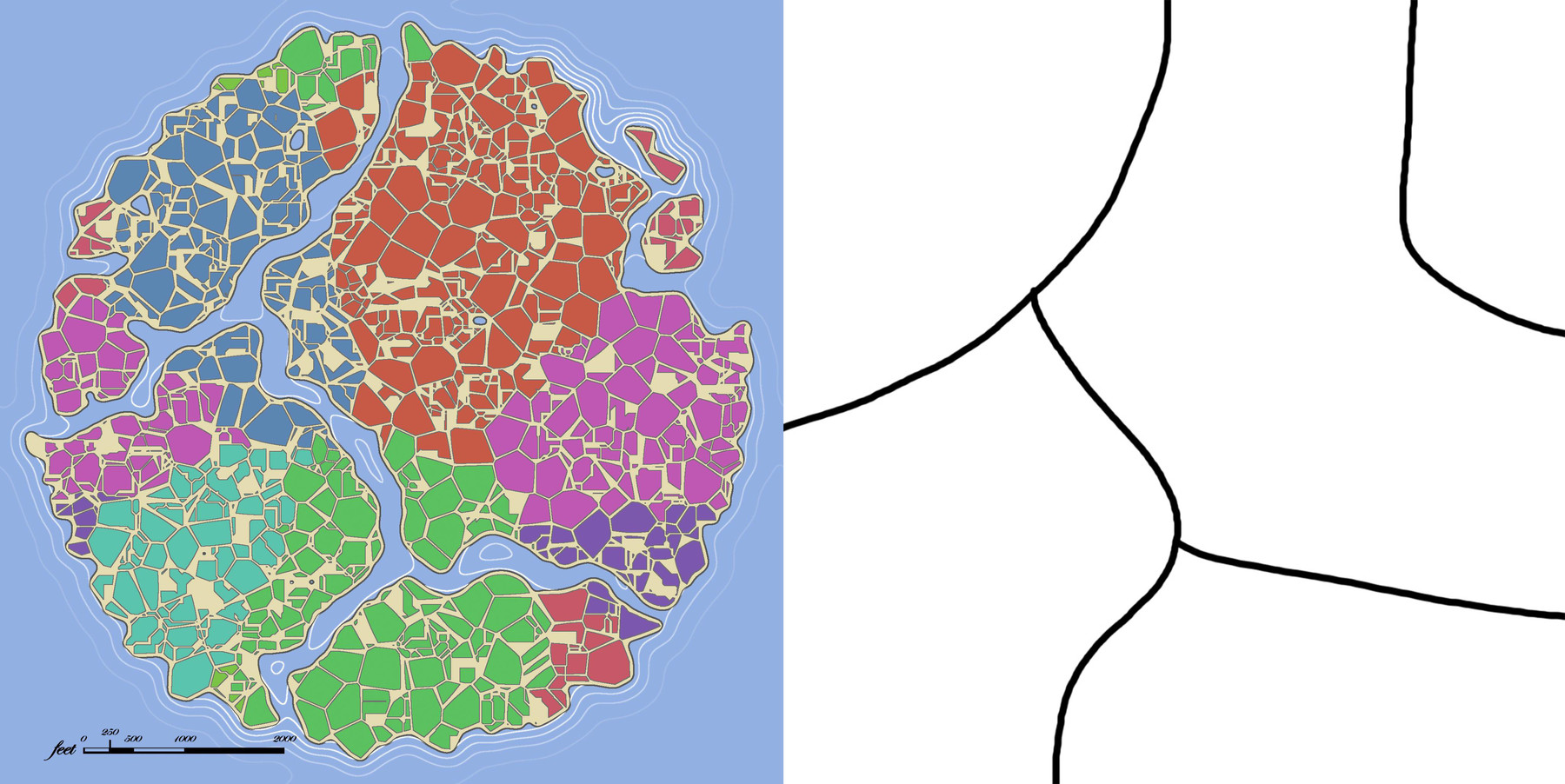
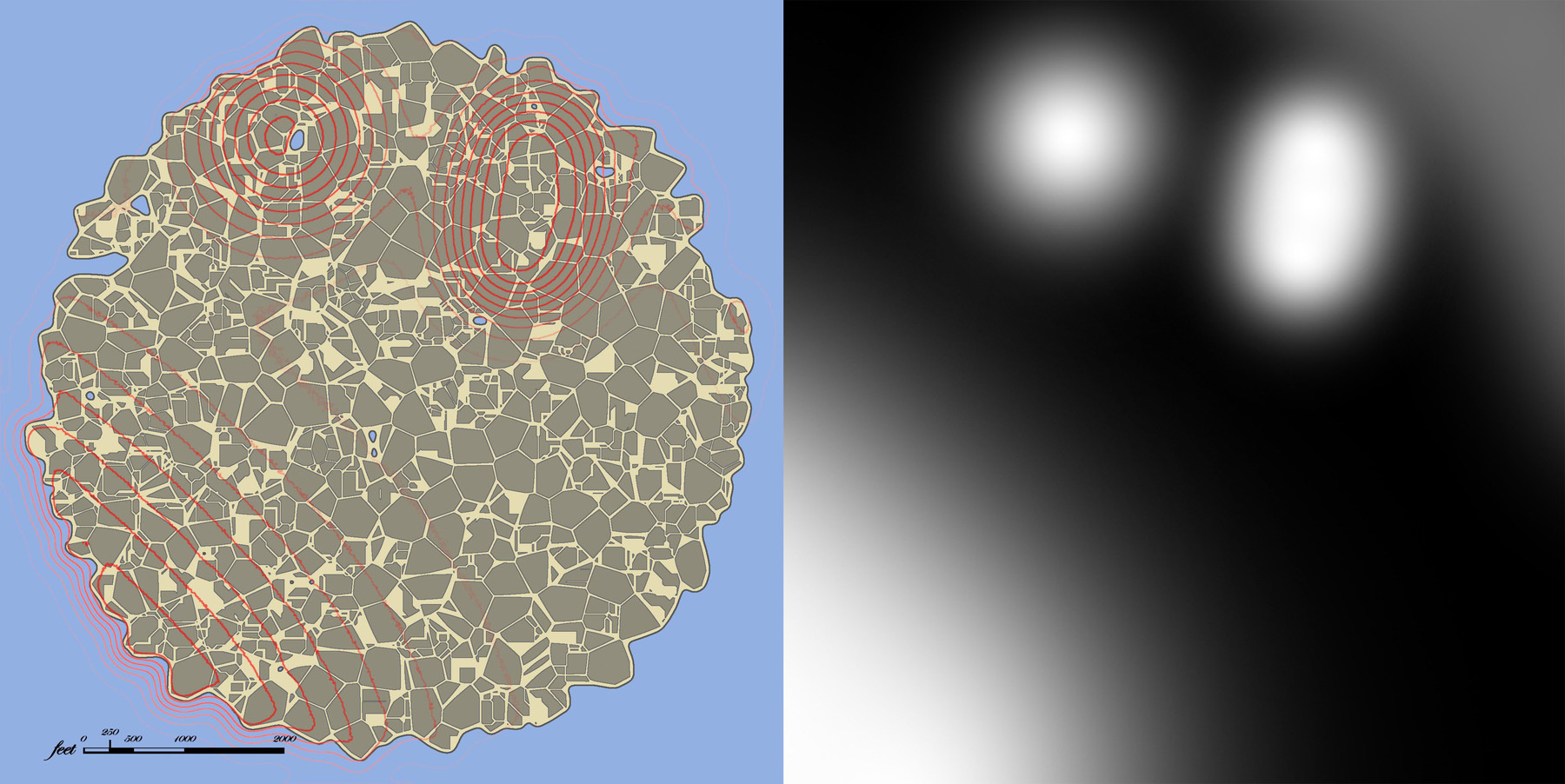

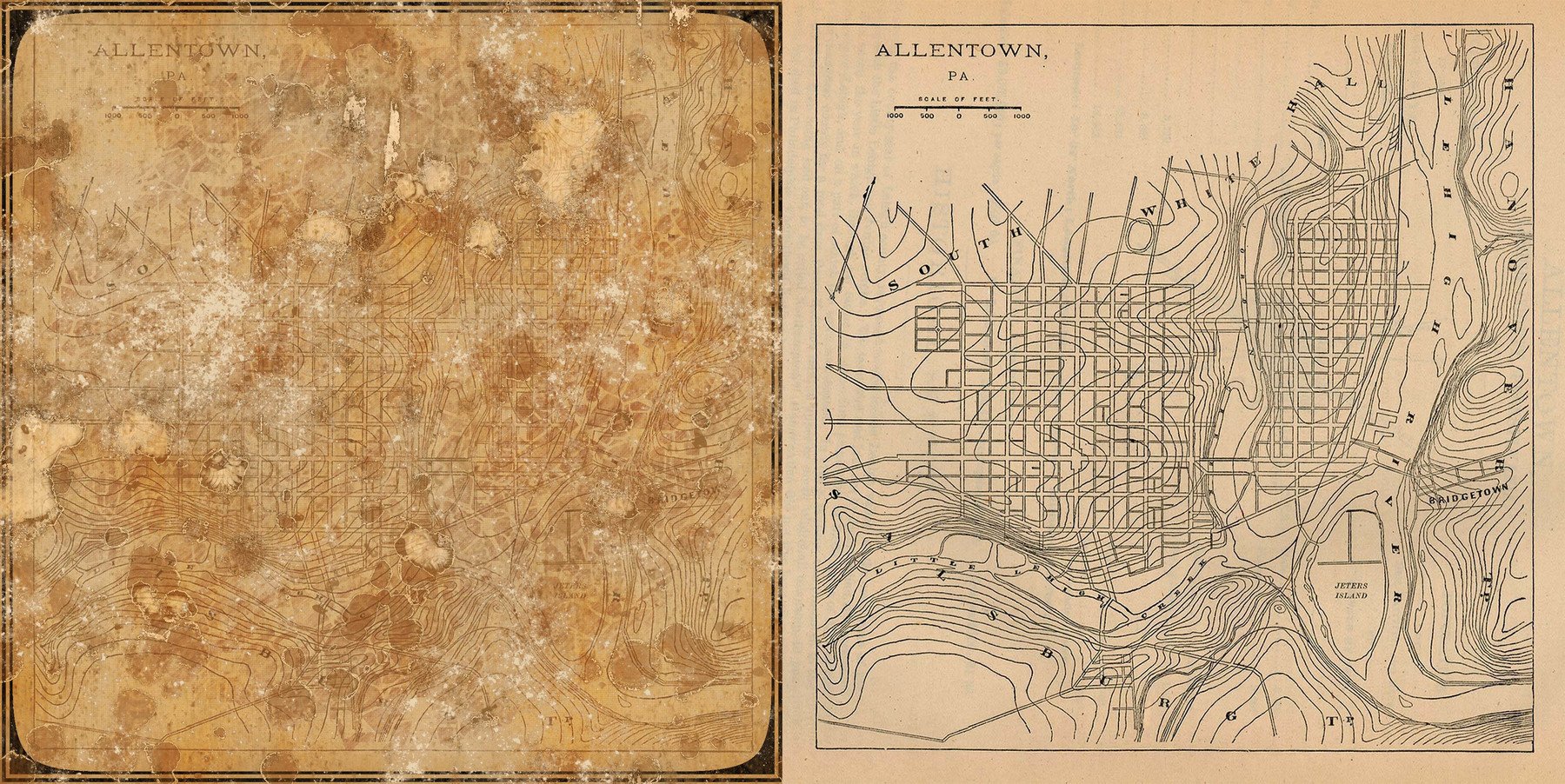
*Now completely free to use. Please do send me anything you manage to create with this, I’m always interested!
A random city map generator, ideal for tabletop RPG world building. Plenty of options and tools to make your map your own, complete with wear and grunge tools to add life and story into your maps.
This tool requires Substance Player, a free, easy to use software available from Allegorithmic’s site here: https://www.allegorithmic.com/products/substance-player
Product contains a readme to help with using the software.
- Randomisation at the click of a button, or control individual aspects randomly like rivers, districts, and wear and tear to suit your needs
- Turn almost any feature on and off if you don’t like it
- ‘Artistic’ Mode to switch between a clean, easy to read map, and a worn, aged version for prop purposes
- Controls for colouring most every aspect of your map
- Control the level of wear and damage to your map
- Customisable Distance Legend
- Customisable Height Map to identify high and low areas
- Customisable City Districts: How large will your districts be?
- Controls for Rivers: Change the width, flow, and number
- Use different City Layout types with various controls: Do you want a sprawling, organic city? Or a centralised main mass?
- Controls for building variations
- Scale your city: Do you want small, recently formed hubs or vast bustling metropolis’?
Extra Features (Now completely free!):
- Custom map inputs
- Import your own custom maps to add a more individual touch. Draw where rivers will flow, outline the boundaries of your districts, mark down the base layout of your city, even import your own premade maps or images to use with the wear and grunge tools! (Refer to example images)
- *Custom maps limited to square images, any other size will stretch to fit
- Gain access to the Substance Designer Graph used to take a peek at the process
- Get a warm fuzzy feeling for supporting an artist!
Release Notes
*Added dependencies zip file. SBS file did not have dependencies exported with it. Deepest apologies to anyone who experienced difficulties with the graph as a result, this will have been my inexperience at the time.
Источник